MNIST 上的深度学习#
本教程演示如何构建一个简单的前馈神经网络(具有一个隐藏层)并使用 NumPy 从头开始训练它以识别手写数字图像。
您的深度学习模型(类似于原始多层感知器的最基本的人工神经网络之一)将学习对MNIST数据集中的 0 到 9 的数字进行分类。该数据集包含 60,000 个训练图像和 10,000 个测试图像以及相应的标签。每个训练和测试图像的大小为 784(或 28x28 像素)——这将是神经网络的输入。
根据图像输入及其标签(监督学习),您的神经网络将被训练以使用前向传播和反向传播(反向模式微分)来学习其特征。网络的最终输出是一个由 10 个分数组成的向量——每个分数对应一个手写数字图像。您还将评估您的模型在对测试集上的图像进行分类方面的表现。
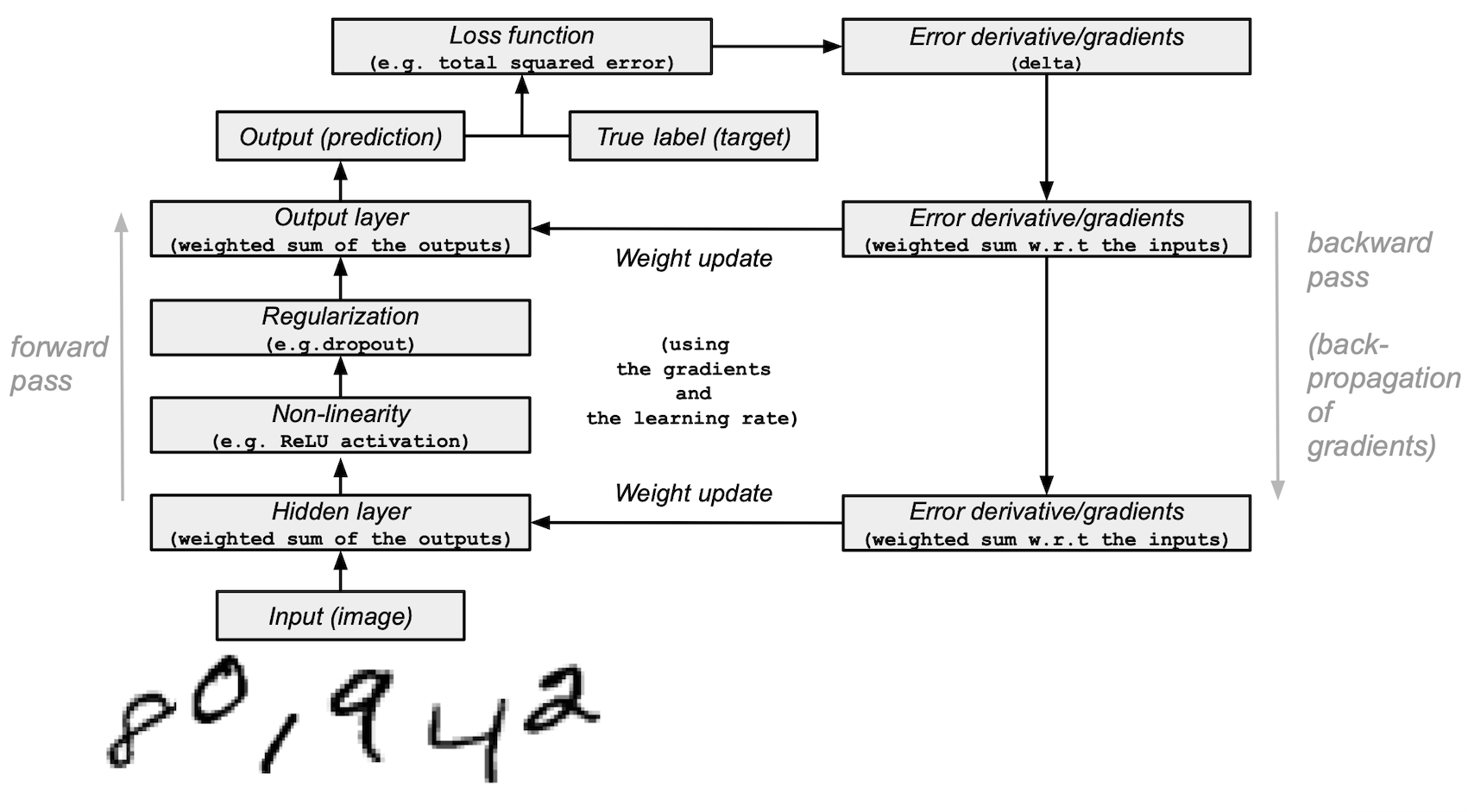
本教程改编自Andrew Trask的作品(已获得作者许可)。
先决条件#
读者应该具备一些 Python、NumPy 数组操作和线性代数的知识。此外,您应该熟悉深度学习的主要概念。
要刷新记忆,您可以学习Python和n 维数组上的线性代数教程。
建议您阅读Yann LeCun、Yoshua Bengio 和 Geoffrey Hinton 于 2015 年发表的深度学习论文,他们被认为是该领域的一些先驱。您还应该考虑阅读 Andrew Trask 的Grokking Deep Learning,其中教授如何使用 NumPy 进行深度学习。
除了 NumPy 之外,您还将利用以下 Python 标准模块进行数据加载和处理:
urllib用于 URL 处理request用于打开 URLgzip用于gzip文件解压pickle使用 pickle 文件格式也:
Matplotlib用于数据可视化
本教程可以在隔离环境中本地运行,例如Virtualenv或conda。您可以使用Jupyter Notebook 或 JupyterLab来运行每个笔记本单元。不要忘记设置 NumPy和Matplotlib。
目录#
加载 MNIST 数据集
预处理数据集
从头开始构建和训练小型神经网络
下一步
1.加载MNIST数据集#
在本部分中,您将下载最初存储在Yann LeCun 网站中的压缩 MNIST 数据集文件。然后,您将使用内置 Python 模块将它们转换为 4 个 NumPy 数组类型的文件。最后,您将把数组分成训练集和测试集。
1.定义一个变量,以列表形式存储 MNIST 数据集的训练/测试图像/标签名称:
data_sources = {
"training_images": "train-images-idx3-ubyte.gz", # 60,000 training images.
"test_images": "t10k-images-idx3-ubyte.gz", # 10,000 test images.
"training_labels": "train-labels-idx1-ubyte.gz", # 60,000 training labels.
"test_labels": "t10k-labels-idx1-ubyte.gz", # 10,000 test labels.
}
2.加载数据。首先检查数据是否存储在本地;如果没有,则下载它。
import requests
import os
data_dir = "../_data"
os.makedirs(data_dir, exist_ok=True)
base_url = "https://github.com/rossbar/numpy-tutorial-data-mirror/blob/main/"
for fname in data_sources.values():
fpath = os.path.join(data_dir, fname)
if not os.path.exists(fpath):
print("Downloading file: " + fname)
resp = requests.get(base_url + fname, stream=True, **request_opts)
resp.raise_for_status() # Ensure download was succesful
with open(fpath, "wb") as fh:
for chunk in resp.iter_content(chunk_size=128):
fh.write(chunk)
Downloading file: train-images-idx3-ubyte.gz
Downloading file: t10k-images-idx3-ubyte.gz
Downloading file: train-labels-idx1-ubyte.gz
Downloading file: t10k-labels-idx1-ubyte.gz
3.解压这4个文件并创建 4 ndarrays,并将它们保存到字典中。每个原始图像的大小为 28x28,神经网络通常期望一维向量输入;因此,您还需要通过将 28 乘以 28 (784) 来重塑图像。
import gzip
import numpy as np
mnist_dataset = {}
# Images
for key in ("training_images", "test_images"):
with gzip.open(os.path.join(data_dir, data_sources[key]), "rb") as mnist_file:
mnist_dataset[key] = np.frombuffer(
mnist_file.read(), np.uint8, offset=16
).reshape(-1, 28 * 28)
# Labels
for key in ("training_labels", "test_labels"):
with gzip.open(os.path.join(data_dir, data_sources[key]), "rb") as mnist_file:
mnist_dataset[key] = np.frombuffer(mnist_file.read(), np.uint8, offset=8)
4.x使用数据和标签的标准表示法将数据拆分为训练集和测试集y,调用训练集和测试集图像x_train和x_test,以及标签y_train和y_test:
x_train, y_train, x_test, y_test = (
mnist_dataset["training_images"],
mnist_dataset["training_labels"],
mnist_dataset["test_images"],
mnist_dataset["test_labels"],
)
5.您可以确认训练集和测试集的图像数组的形状分别为和,以及标签 -和:(60000, 784)(10000, 784)(60000,)(10000,)
print(
"The shape of training images: {} and training labels: {}".format(
x_train.shape, y_train.shape
)
)
print(
"The shape of test images: {} and test labels: {}".format(
x_test.shape, y_test.shape
)
)
The shape of training images: (60000, 784) and training labels: (60000,)
The shape of test images: (10000, 784) and test labels: (10000,)
6.您可以使用 Matplotlib 检查一些图像:
import matplotlib.pyplot as plt
# Take the 60,000th image (indexed at 59,999) from the training set,
# reshape from (784, ) to (28, 28) to have a valid shape for displaying purposes.
mnist_image = x_train[59999, :].reshape(28, 28)
# Set the color mapping to grayscale to have a black background.
plt.imshow(mnist_image, cmap="gray")
# Display the image.
plt.show()
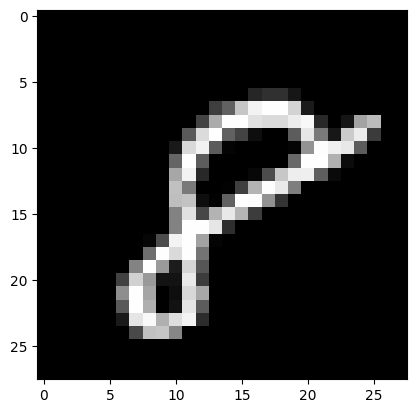
# Display 5 random images from the training set.
num_examples = 5
seed = 147197952744
rng = np.random.default_rng(seed)
fig, axes = plt.subplots(1, num_examples)
for sample, ax in zip(rng.choice(x_train, size=num_examples, replace=False), axes):
ax.imshow(sample.reshape(28, 28), cmap="gray")
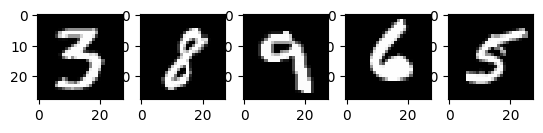
上面是从 MNIST 训练集中获取的五张图像。显示各种手绘阿拉伯数字,每次运行代码时随机选择精确值。
注意:您还可以通过打印将示例图像可视化为数组
x_train[59999]。这59999是您的第 60,000 个训练图像样本(0将是您的第一个)。您的输出将相当长,并且应包含一个 8 位整数数组:... 0, 0, 38, 48, 48, 22, 0, 0, 0, 0, 0, 0, 0, 0, 0, 0, 0, 0, 0, 0, 0, 0, 0, 0, 0, 0, 0, 62, 97, 198, 243, 254, 254, 212, 27, 0, 0, 0, 0, ...
# Display the label of the 60,000th image (indexed at 59,999) from the training set.
y_train[59999]
8
2. 预处理数据#
神经网络可以处理浮点类型张量(多维数组)形式的输入。预处理数据时,应考虑以下过程:矢量化和转换为浮点格式。
由于 MNIST 数据已经矢量化并且数组为dtype uint8,您的下一个挑战是将它们转换为浮点格式,例如float64(双精度):
标准化图像数据:一种特征缩放过程,可以通过标准化输入数据的分布来加速神经网络训练过程。
图像标签的单热/分类编码。
在实践中,您可以根据您的目标使用不同类型的浮点精度,并且您可以在Nvidia和Google Cloud博客文章中找到更多相关信息。
将图像数据转换为浮点格式#
图像数据包含以 [0, 255] 间隔编码的 8 位整数,颜色值在 0 到 255 之间。
您可以将它们除以 255,将它们标准化为 [0, 1] 区间内的浮点数组。
1.检查矢量化图像数据的类型uint8:
print("The data type of training images: {}".format(x_train.dtype))
print("The data type of test images: {}".format(x_test.dtype))
The data type of training images: uint8
The data type of test images: uint8
2.通过除以 255 来标准化数组(从而将数据类型从 提升uint8为float64),然后将训练和测试图像数据变量 —x_train和x_test—分别分配给training_images和train_labels。为了减少本示例中的模型训练和评估时间,将仅使用训练和测试图像的子集。training_images和均test_images仅包含 60,000 张和 10,000 张图像的完整数据集中的 1,000 个样本。这些值可以通过更改 training_sample和
test_sample以下值进行控制,最高可达 60,000 和 10,000 的最大值。
training_sample, test_sample = 1000, 1000
training_images = x_train[0:training_sample] / 255
test_images = x_test[0:test_sample] / 255
3.确认图像数据已更改为浮点格式:
print("The data type of training images: {}".format(training_images.dtype))
print("The data type of test images: {}".format(test_images.dtype))
The data type of training images: float64
The data type of test images: float64
注意:您还可以通过
training_images[0]在笔记本单元中打印来检查标准化是否成功。您的长输出应包含浮点数数组:... 0. , 0. , 0.01176471, 0.07058824, 0.07058824, 0.07058824, 0.49411765, 0.53333333, 0.68627451, 0.10196078, 0.65098039, 1. , 0.96862745, 0.49803922, 0. , ...
通过分类/单热编码将标签转换为浮点#
您将使用 one-hot 编码将每个数字标签嵌入为全零向量,np.zeros()并放置1标签索引。因此,您的标签数据将是每个图像标签位置带有1.0(或) 的数组。1.
由于总共有 10 个标签(从 0 到 9),因此您的数组将类似于以下内容:
array([0., 0., 0., 0., 0., 1., 0., 0., 0., 0.])
1.确认图像标签数据为整数dtype uint8:
print("The data type of training labels: {}".format(y_train.dtype))
print("The data type of test labels: {}".format(y_test.dtype))
The data type of training labels: uint8
The data type of test labels: uint8
2.定义一个对数组执行one-hot编码的函数:
def one_hot_encoding(labels, dimension=10):
# Define a one-hot variable for an all-zero vector
# with 10 dimensions (number labels from 0 to 9).
one_hot_labels = labels[..., None] == np.arange(dimension)[None]
# Return one-hot encoded labels.
return one_hot_labels.astype(np.float64)
3.对标签进行编码并将值分配给新变量:
training_labels = one_hot_encoding(y_train[:training_sample])
test_labels = one_hot_encoding(y_test[:test_sample])
4.检查数据类型是否已更改为浮点:
print("The data type of training labels: {}".format(training_labels.dtype))
print("The data type of test labels: {}".format(test_labels.dtype))
The data type of training labels: float64
The data type of test labels: float64
5.检查一些编码标签:
print(training_labels[0])
print(training_labels[1])
print(training_labels[2])
[0. 0. 0. 0. 0. 1. 0. 0. 0. 0.]
[1. 0. 0. 0. 0. 0. 0. 0. 0. 0.]
[0. 0. 0. 0. 1. 0. 0. 0. 0. 0.]
...并与原件进行比较:
print(y_train[0])
print(y_train[1])
print(y_train[2])
5
0
4
您已完成数据集的准备。
3. 从头开始构建并训练一个小型神经网络#
在本节中,您将熟悉深度学习模型基本构建块的一些高级概念。您可以参阅原始深度学习研究出版物以获取更多信息。
之后,您将使用 Python 和 NumPy 构建简单深度学习模型的构建块,并训练它学习以一定的准确度识别 MNIST 数据集中的手写数字。
使用 NumPy 构建神经网络模块#
层:这些构建块充当数据过滤器——它们处理数据并从输入中学习表示,以更好地预测目标输出。
您将在模型中使用 1 个隐藏层向前传递输入(前向传播)并向后传播损失函数的梯度/误差导数(反向传播)。这些是输入层、隐藏层和输出层。
在隐藏层(中间层)和输出层(最后层)中,神经网络模型将计算输入的加权和。要计算此过程,您将使用 NumPy 的矩阵乘法函数(“点乘”或)。
np.dot(layer, weights)注意:为简单起见,本例中省略了偏置项(没有)。
np.dot(layer, weights) + bias权重:这些是重要的可调节参数,神经网络通过向前和向后传播数据来进行微调。它们通过称为梯度下降的过程进行优化。在模型训练开始之前,使用 NumPy 随机初始化权重
Generator.random()。最佳权重应该在训练和测试集上产生最高的预测精度和最低的误差。
激活函数:深度学习模型能够确定输入和输出之间的非线性关系,这些非线性函数通常应用于每一层的输出。
您将使用修正线性单元 (ReLU)来处理隐藏层的输出(例如,.
relu(np.dot(layer, weights))-
在此示例中,您将使用一种称为 dropout(稀释)的方法,该方法将图层中的许多特征随机设置为 0。您将使用 NumPy 的
Generator.integers()方法定义它并将其应用到网络的隐藏层。 损失函数:计算通过将图像标签(真实值)与最终层输出中的预测值进行比较来确定预测的质量。
为简单起见,您将使用 NumPy
np.sum()函数(例如)来使用基本总平方误差。np.sum((final_layer_output - image_labels) ** 2)准确性:该指标衡量网络对其未见过的数据进行预测的能力的准确性。
模型架构和训练总结#
以下是神经网络模型架构和训练过程的总结:
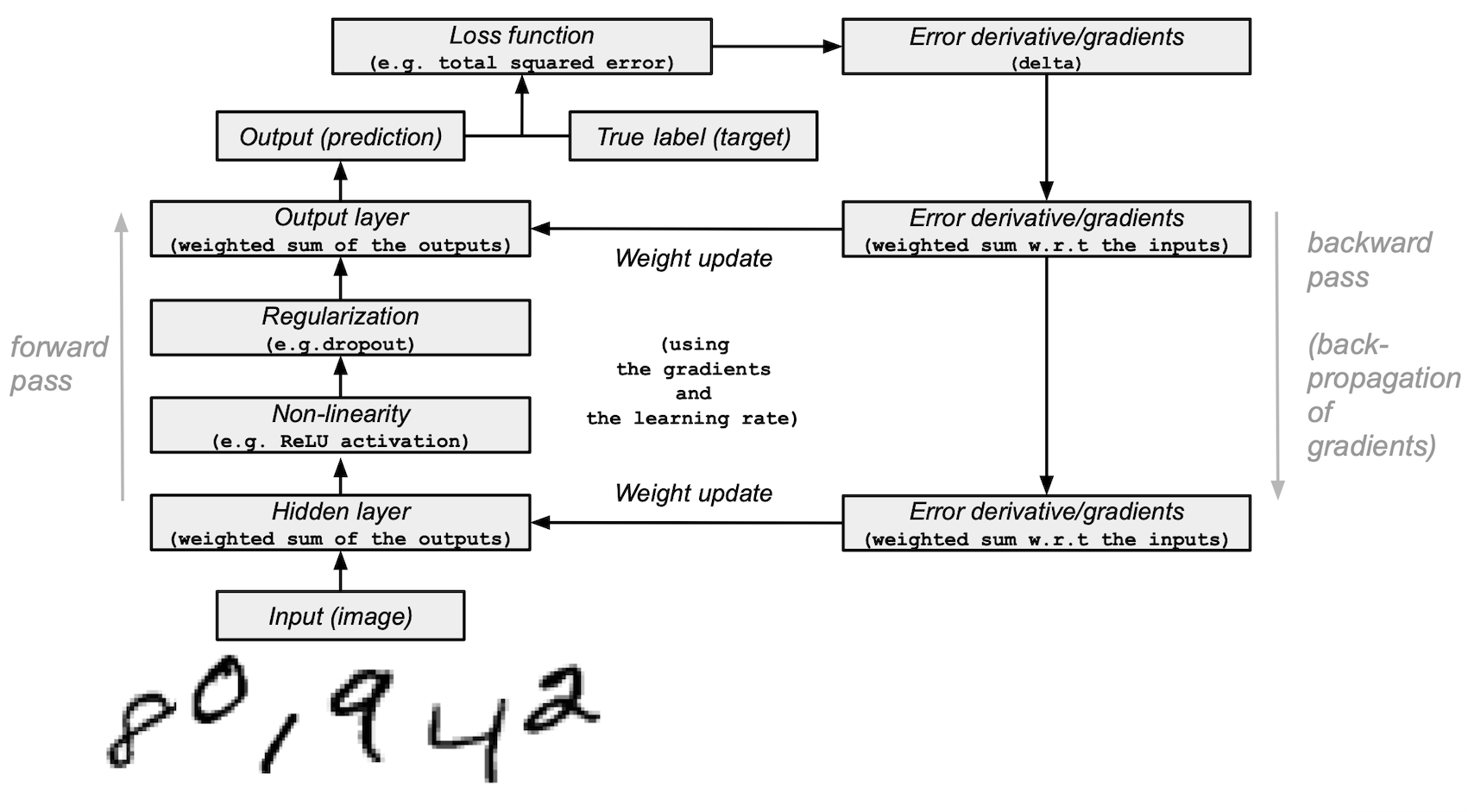
输入层:
它是网络的输入——之前加载到的预处理
training_images数据layer_0。隐藏(中间)层:
layer_1获取前一层的输出,并通过权重 (weights_1) 与 NumPy 的np.dot()) 执行输入的矩阵乘法。然后,该输出通过 ReLU 激活函数进行非线性处理,然后应用 dropout 来帮助防止过度拟合。
输出(最后)层:
layer_2摄取 的输出layer_1并重复相同的“点乘”过程weights_2。最终输出为每个 0-9 数字标签返回 10 个分数。网络模型以大小为 10 的层结束——一个 10 维向量。
前向传播、反向传播、训练循环:
在模型训练开始时,您的网络随机初始化权重并通过隐藏层和输出层向前馈送输入数据。这个过程就是前向传播或前向传播。
然后,网络将损失函数中的“信号”通过隐藏层传播回来,并借助学习率参数(稍后会详细介绍)调整权重值。
注意:用更专业的术语来说,您:
通过将图像的真实标签(真相)与模型的预测进行比较来测量误差。
对损失函数求微分。
吸收相对于输出的梯度,并相对于通过各层的输入反向传播它们。
由于网络包含张量运算和权重矩阵,因此反向传播使用链式法则。
在神经网络训练的每次迭代(纪元)中,该前向和后向传播循环都会调整权重,这反映在准确性和误差指标中。训练模型时,您的目标是最小化训练数据(模型从中学习)以及测试数据(评估模型)的误差并最大化准确性。
构建模型并开始训练和测试#
介绍了主要的深度学习概念和神经网络架构后,让我们编写代码。
1.我们首先创建一个新的随机数生成器,提供可重复性的种子:
seed = 884736743
rng = np.random.default_rng(seed)
2.对于隐藏层,定义用于前向传播的 ReLU 激活函数以及将在反向传播期间使用的 ReLU 导数:
# Define ReLU that returns the input if it's positive and 0 otherwise.
def relu(x):
return (x >= 0) * x
# Set up a derivative of the ReLU function that returns 1 for a positive input
# and 0 otherwise.
def relu2deriv(output):
return output >= 0
3.设置某些超参数的默认值,例如:
学习率:
learning_rate—有助于限制权重更新的幅度,以防止它们过度校正。历元(迭代):
epochs— 数据通过网络的完整传递次数(前向和后向传播)。该参数会对结果产生积极或消极的影响。迭代次数越高,学习过程可能花费的时间就越长。由于这是一项计算密集型任务,因此我们选择了非常少的 epoch 数 (20)。为了获得有意义的结果,您应该选择一个更大的数字。网络中隐藏(中间)层的大小:
hidden_size- 隐藏层的不同大小会影响训练和测试期间的结果。输入的大小:
pixels_per_image— 您已确定图像输入为 784 (28x28)(以像素为单位)。标签数量:
num_labels— 表示输出层的输出数量,其中对 10 个(0 到 9)个手写数字标签进行预测。
learning_rate = 0.005
epochs = 20
hidden_size = 100
pixels_per_image = 784
num_labels = 10
4.使用随机值初始化将在隐藏层和输出层中使用的权重向量:
weights_1 = 0.2 * rng.random((pixels_per_image, hidden_size)) - 0.1
weights_2 = 0.2 * rng.random((hidden_size, num_labels)) - 0.1
5.通过训练循环设置神经网络的学习实验并开始训练过程。请注意,模型会在每个时期根据测试集进行评估,以跟踪其在训练时期的表现。
开始训练过程:
# To store training and test set losses and accurate predictions
# for visualization.
store_training_loss = []
store_training_accurate_pred = []
store_test_loss = []
store_test_accurate_pred = []
# This is a training loop.
# Run the learning experiment for a defined number of epochs (iterations).
for j in range(epochs):
#################
# Training step #
#################
# Set the initial loss/error and the number of accurate predictions to zero.
training_loss = 0.0
training_accurate_predictions = 0
# For all images in the training set, perform a forward pass
# and backpropagation and adjust the weights accordingly.
for i in range(len(training_images)):
# Forward propagation/forward pass:
# 1. The input layer:
# Initialize the training image data as inputs.
layer_0 = training_images[i]
# 2. The hidden layer:
# Take in the training image data into the middle layer by
# matrix-multiplying it by randomly initialized weights.
layer_1 = np.dot(layer_0, weights_1)
# 3. Pass the hidden layer's output through the ReLU activation function.
layer_1 = relu(layer_1)
# 4. Define the dropout function for regularization.
dropout_mask = rng.integers(low=0, high=2, size=layer_1.shape)
# 5. Apply dropout to the hidden layer's output.
layer_1 *= dropout_mask * 2
# 6. The output layer:
# Ingest the output of the middle layer into the the final layer
# by matrix-multiplying it by randomly initialized weights.
# Produce a 10-dimension vector with 10 scores.
layer_2 = np.dot(layer_1, weights_2)
# Backpropagation/backward pass:
# 1. Measure the training error (loss function) between the actual
# image labels (the truth) and the prediction by the model.
training_loss += np.sum((training_labels[i] - layer_2) ** 2)
# 2. Increment the accurate prediction count.
training_accurate_predictions += int(
np.argmax(layer_2) == np.argmax(training_labels[i])
)
# 3. Differentiate the loss function/error.
layer_2_delta = training_labels[i] - layer_2
# 4. Propagate the gradients of the loss function back through the hidden layer.
layer_1_delta = np.dot(weights_2, layer_2_delta) * relu2deriv(layer_1)
# 5. Apply the dropout to the gradients.
layer_1_delta *= dropout_mask
# 6. Update the weights for the middle and input layers
# by multiplying them by the learning rate and the gradients.
weights_1 += learning_rate * np.outer(layer_0, layer_1_delta)
weights_2 += learning_rate * np.outer(layer_1, layer_2_delta)
# Store training set losses and accurate predictions.
store_training_loss.append(training_loss)
store_training_accurate_pred.append(training_accurate_predictions)
###################
# Evaluation step #
###################
# Evaluate model performance on the test set at each epoch.
# Unlike the training step, the weights are not modified for each image
# (or batch). Therefore the model can be applied to the test images in a
# vectorized manner, eliminating the need to loop over each image
# individually:
results = relu(test_images @ weights_1) @ weights_2
# Measure the error between the actual label (truth) and prediction values.
test_loss = np.sum((test_labels - results) ** 2)
# Measure prediction accuracy on test set
test_accurate_predictions = np.sum(
np.argmax(results, axis=1) == np.argmax(test_labels, axis=1)
)
# Store test set losses and accurate predictions.
store_test_loss.append(test_loss)
store_test_accurate_pred.append(test_accurate_predictions)
# Summarize error and accuracy metrics at each epoch
print(
(
f"Epoch: {j}\n"
f" Training set error: {training_loss / len(training_images):.3f}\n"
f" Training set accuracy: {training_accurate_predictions / len(training_images)}\n"
f" Test set error: {test_loss / len(test_images):.3f}\n"
f" Test set accuracy: {test_accurate_predictions / len(test_images)}"
)
)
Epoch: 0
Training set error: 0.898
Training set accuracy: 0.397
Test set error: 0.680
Test set accuracy: 0.582
Epoch: 1
Training set error: 0.656
Training set accuracy: 0.633
Test set error: 0.607
Test set accuracy: 0.641
Epoch: 2
Training set error: 0.592
Training set accuracy: 0.68
Test set error: 0.569
Test set accuracy: 0.679
Epoch: 3
Training set error: 0.556
Training set accuracy: 0.7
Test set error: 0.541
Test set accuracy: 0.708
Epoch: 4
Training set error: 0.534
Training set accuracy: 0.732
Test set error: 0.526
Test set accuracy: 0.729
Epoch: 5
Training set error: 0.515
Training set accuracy: 0.715
Test set error: 0.500
Test set accuracy: 0.739
Epoch: 6
Training set error: 0.495
Training set accuracy: 0.748
Test set error: 0.487
Test set accuracy: 0.753
Epoch: 7
Training set error: 0.483
Training set accuracy: 0.769
Test set error: 0.486
Test set accuracy: 0.747
Epoch: 8
Training set error: 0.473
Training set accuracy: 0.776
Test set error: 0.473
Test set accuracy: 0.752
Epoch: 9
Training set error: 0.460
Training set accuracy: 0.788
Test set error: 0.462
Test set accuracy: 0.762
Epoch: 10
Training set error: 0.465
Training set accuracy: 0.769
Test set error: 0.462
Test set accuracy: 0.767
Epoch: 11
Training set error: 0.443
Training set accuracy: 0.801
Test set error: 0.456
Test set accuracy: 0.775
Epoch: 12
Training set error: 0.448
Training set accuracy: 0.795
Test set error: 0.455
Test set accuracy: 0.772
Epoch: 13
Training set error: 0.438
Training set accuracy: 0.787
Test set error: 0.453
Test set accuracy: 0.778
Epoch: 14
Training set error: 0.446
Training set accuracy: 0.791
Test set error: 0.450
Test set accuracy: 0.779
Epoch: 15
Training set error: 0.441
Training set accuracy: 0.788
Test set error: 0.452
Test set accuracy: 0.772
Epoch: 16
Training set error: 0.437
Training set accuracy: 0.786
Test set error: 0.453
Test set accuracy: 0.772
Epoch: 17
Training set error: 0.436
Training set accuracy: 0.794
Test set error: 0.449
Test set accuracy: 0.778
Epoch: 18
Training set error: 0.433
Training set accuracy: 0.801
Test set error: 0.450
Test set accuracy: 0.774
Epoch: 19
Training set error: 0.429
Training set accuracy: 0.785
Test set error: 0.436
Test set accuracy: 0.784
训练过程可能需要很多分钟,具体取决于许多因素,例如运行实验的机器的处理能力和轮数。为了减少等待时间,您可以将 epoch(迭代)变量从 100 更改为更低的数字,重置运行时间(这将重置权重),然后再次运行笔记本单元。
执行上面的单元格后,您可以可视化此训练过程实例的训练和测试集错误和准确性。
epoch_range = np.arange(epochs) + 1 # Starting from 1
# The training set metrics.
training_metrics = {
"accuracy": np.asarray(store_training_accurate_pred) / len(training_images),
"error": np.asarray(store_training_loss) / len(training_images),
}
# The test set metrics.
test_metrics = {
"accuracy": np.asarray(store_test_accurate_pred) / len(test_images),
"error": np.asarray(store_test_loss) / len(test_images),
}
# Display the plots.
fig, axes = plt.subplots(nrows=1, ncols=2, figsize=(15, 5))
for ax, metrics, title in zip(
axes, (training_metrics, test_metrics), ("Training set", "Test set")
):
# Plot the metrics
for metric, values in metrics.items():
ax.plot(epoch_range, values, label=metric.capitalize())
ax.set_title(title)
ax.set_xlabel("Epochs")
ax.legend()
plt.show()
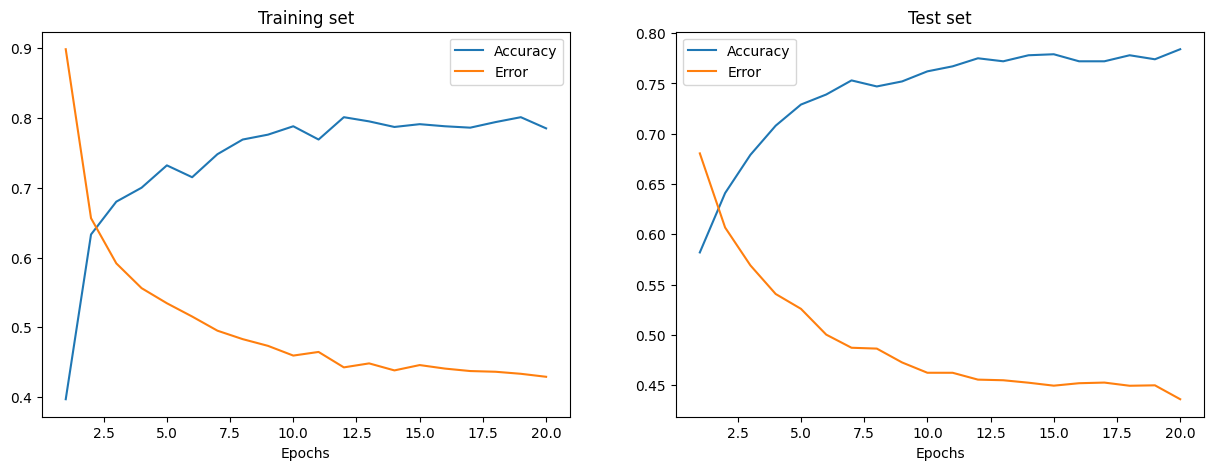
训练和测试误差分别显示在上面的左图和右图中。随着 Epoch 数量的增加,总误差减少,准确度增加。
您的模型在训练和测试期间达到的准确率可能有些合理,但您也可能会发现错误率相当高。
为了减少训练和测试期间的误差,您可以考虑将简单的损失函数更改为例如分类交叉熵。其他可能的解决方案将在下面讨论。
下一步#
您已经学习了如何使用 NumPy 从头开始构建和训练简单的前馈神经网络来对手写的 MNIST 数字进行分类。
为了进一步增强和优化您的神经网络模型,您可以考虑以下组合之一:
将训练样本大小从 1,000 增加到更高的数量(最多 60,000)。
使用小批量并降低学习率。
通过引入更多隐藏层来改变架构,使网络更深。
引入卷积层:用卷积神经网络架构替换前馈网络。
引入验证集以对模型拟合进行无偏评估。
应用批量归一化以实现更快、更稳定的训练。
调整其他参数,例如学习率和隐藏层大小。
使用 NumPy 从头开始构建神经网络是了解 NumPy 和深度学习更多信息的好方法。然而,对于现实世界的应用程序,您应该使用专门的框架 - 例如PyTorch、JAX、TensorFlow或MXNet - 提供类似 NumPy 的 API,具有内置的自动微分和 GPU 支持,并且专为高性能数值计算和机器学习。
最后,在开发机器学习模型时,您应该考虑潜在的道德问题并应用实践来避免或减轻这些问题:
使用模型卡记录经过训练的模型 - 请参阅Margaret Mitchell 等人撰写的用于模型报告的模型卡论文。
使用数据表记录数据集 - 请参阅Timnit Gebru 等人的数据集数据表论文)。
如需更多资源,请参阅Rachel Thomas 的博客文章和Radical AI 播客。
(感谢hsjeong5演示了如何在不使用外部库的情况下下载 MNIST。)
